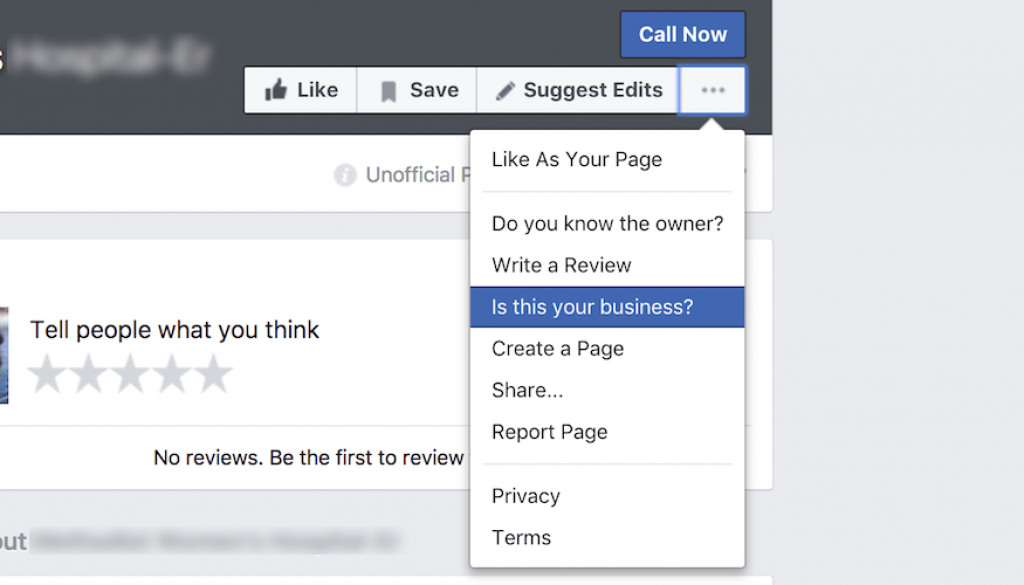Have you claimed your Facebook page?
Have you claimed your Facebook page?
An unofficial Facebook page may exist when someone checks into a place that does not have a page. These pages are easily identified by the “Unofficial Page” text located just below the cover photo. By clicking the “Is this your business?” link you can follow through a series of steps to verify ownership and take control of the page.
Why should I claim my businesses facebook page?
Claiming your page is an important step to correct inaccurate information and to control potential negative information being published. If your page already has a following you can now start growing your presence by getting involved with customer conversations and photo comments. Claiming this page will also increase the visibility of your page since it sends an alert to Facebook that this is an official page. Official pages have a higher ranking within Facebooks internal search engine.
Steps to claim a your unofficial page
First, log in to Facebook and navigate to your unofficial page. Next, locate and click the button under the cover photo and next to the “Unofficial Page” that asks “Is this your business?” Then, you will follow the on-screen pop-up to work through the process of claim your page. You will either be able to claim it as a new page or merge it with an existing page you already have ownership of. In order to do either you will have to verify yourself either by phone or through required documents.
If you need assistance or would like an assessment of your social media marketing, contact DVERSIFY Digital Agency.